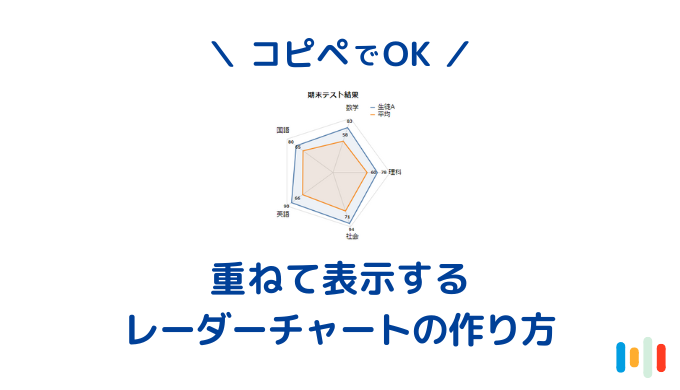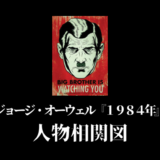重ねて表示するレーダーチャートの作り方を教えて!
という要望をいただきましたので、コピペでそのまま使えるコードをまとめました。
ひとつのレーダーの中に、2つ以上の要素を重ねて表示して比較するレーダーチャートです。
要素が分かるよう凡例も表示しています。
このレーダーチャートを使うと、例のように、平均点と自分の点数の違いなどがひと目で比較できます。
手っ取り早くブログで使いたい方は、下の3つのコードをカスタムHTMLブロックにコピペして、記事内に埋め込めばOKです。
スクリプト
<div style="width: 100%; text-align: center;">
<div id="radar-overlap"></div>
</div>スクリプト
<script type="text/javascript" src="https://www.gstatic.com/charts/loader.js"></script>スクリプト
<!-- テスト結果 -->
<script type="text/javascript">
google.charts.load('upcoming', {
'packages': ['vegachart']
}).then(loadCharts);
function loadCharts() {
// グラフデータ
const chartData = [
["国語", 80, "生徒A"],
["数学", 83, "生徒A"],
["理科", 78, "生徒A"],
["社会", 94, "生徒A"],
["英語", 90, "生徒A"],
["国語", 65, "平均"],
["数学", 58, "平均"],
["理科", 60, "平均"],
["社会", 71, "平均"],
["英語", 66, "平均"],
];
// タイトル
const valuetitle = "期末テスト結果";
// 値スケール
const valueScale = [0, 100];
// 値フォーマット
const valueFormat = '1';
// レーダーの枠線の太さ
const valueStrokeWidth = 2;
// レーダーの領域の不透明度
const valueOpacity = 0.1;
// レーダーの値のフォントサイズ
const valueValtext = 9;
// レーダーのラベルのフォントサイズ
const valueLabeltext = 14;
// 凡例のX座標オフセット
const vallegendX = 90;
// 凡例のY座標オフセット
const vallegendY = -150;
// カラーリスト
vega.scheme('colorlist', ['#367DB3', '#A73837', '#DBAE40','#DBDBD6']);
const dataTable = new google.visualization.DataTable();
dataTable.addColumn({
type: 'string',
'id': 'key'
});
dataTable.addColumn({
type: 'number',
'id': 'value'
});
dataTable.addColumn({
type: 'string',
'id': 'category'
});
dataTable.addRows(chartData);
const options = {
'vega': {
"$schema": "https://vega.github.io/schema/vega/v5.json",
"width": 350,
"height": 350,
"padding": 50,
"autosize": {
"type": "none",
"contains": "padding"
},
"title": {
"text": valuetitle,
"anchor": "middle",
"fontSize": 16,
"dy": -8,
"dx": {
"signal": "-width/4"
},
"subtitle": ""
},
"signals": [{
"name": "radius",
"update": "width/2"
}],
"data": [{
"name": "table",
"source": "datatable",
},
{
"name": "keys",
"source": "table",
"transform": [{
"type": "aggregate",
"groupby": ["key"]
}]
}
],
"scales": [{
"name": "angular",
"type": "point",
"range": {
"signal": "[-PI, PI]"
},
"padding": 0.5,
"domain": {
"data": "table",
"field": "key"
}
},
{
"name": "radial",
"type": "linear",
"range": {
"signal": "[0, radius]"
},
"zero": true,
"nice": false,
"domain": valueScale,
},
{
"name": "color",
"type": "ordinal",
"domain": {
"data": "table",
"field": "category"
},
"range": {
"scheme": "colorlist"
}
}
],
"encode": {
"enter": {
"x": {
"signal": "width/2"
},
"y": {
"signal": "height/2 + 20"
}
}
},
"legends": [{
"stroke": "color",
"symbolType": "stroke",
"orient": "none",
"legendX": vallegendX,
"legendY": vallegendY,
"fill": "color",
"labelFontSize": valueLabeltext,
}],
"marks": [{
"type": "group",
"name": "categories",
"zindex": 1,
"from": {
"facet": {
"data": "table",
"name": "facet",
"groupby": ["category"]
}
},
"marks": [{
"type": "line",
"name": "category-line",
"from": {
"data": "facet"
},
"encode": {
"enter": {
"interpolate": {
"value": "linear-closed"
},
"x": {
"signal": "scale('radial', datum.value) * cos(scale('angular', datum.key))"
},
"y": {
"signal": "scale('radial', datum.value) * sin(scale('angular', datum.key))"
},
"stroke": {
"scale": "color",
"field": "category"
},
"strokeWidth": {
"value": valueStrokeWidth
},
"fill": {
"scale": "color",
"field": "category"
},
"fillOpacity": {
"value": valueOpacity
}
}
}
},
{
"type": "text",
"name": "value-text",
"from": {
"data": "category-line"
},
"encode": {
"enter": {
"x": {
"signal": "datum.x + 14 * cos(scale('angular', datum.datum.key))"
},
"y": {
"signal": "datum.y + 14 * sin(scale('angular', datum.datum.key))"
},
"text": {
"signal": "format(datum.datum.value,'1')"
},
"opacity": {
"signal": "datum.datum.value > 0.01 ? 1 : 0"
},
"align": {
"value": "center"
},
"baseline": {
"value": "middle"
},
"fontWeight": {
"value": "bold"
},
"fill": {
"value": "black",
},
"fontSize": {
"value": valueValtext
}
}
}
}
]
},
{
"type": "rule",
"name": "radial-grid",
"from": {
"data": "keys"
},
"zindex": 0,
"encode": {
"enter": {
"x": {
"value": 0
},
"y": {
"value": 0
},
"x2": {
"signal": "radius * cos(scale('angular', datum.key))"
},
"y2": {
"signal": "radius * sin(scale('angular', datum.key))"
},
"stroke": {
"value": "lightgray"
},
"strokeWidth": {
"value": 1
}
}
}
},
{
"type": "text",
"name": "key-label",
"from": {
"data": "keys"
},
"zindex": 1,
"encode": {
"enter": {
"x": {
"signal": "(radius + 11) * cos(scale('angular', datum.key))"
},
"y": [{
"test": "sin(scale('angular', datum.key)) > 0",
"signal": "5 + (radius + 11) * sin(scale('angular', datum.key))"
},
{
"test": "sin(scale('angular', datum.key)) < 0",
"signal": "-5 + (radius + 11) * sin(scale('angular', datum.key))"
},
{
"signal": "(radius + 11) * sin(scale('angular', datum.key))"
}
],
"text": {
"field": "key"
},
"align": {
"value": "center"
},
"baseline": [{
"test": "scale('angular', datum.key) > 0",
"value": "top"
},
{
"test": "scale('angular', datum.key) == 0",
"value": "middle"
},
{
"value": "bottom"
}
],
"fill": {
"value": "#666"
},
"fontSize": {
"value": valueLabeltext
}
}
}
},
{
"type": "line",
"name": "outer-line",
"from": {
"data": "radial-grid"
},
"encode": {
"enter": {
"interpolate": {
"value": "linear-closed"
},
"x": {
"field": "x2"
},
"y": {
"field": "y2"
},
"stroke": {
"value": "lightgray"
},
"strokeWidth": {
"value": 1
}
}
}
}
]
}
}
const elem = document.createElement("div");
elem.setAttribute("style", "display: inline-block; width: 350px; height: 350px; font-size: initial;");
const chart = new google.visualization.VegaChart(elem);
chart.draw(dataTable, options);
document.getElementById("radar-overlap").appendChild(elem);
}
</script>GoogleChartsの使い方は、こちらの記事をみてください。
 WordPressブログにグラフを埋めこむためのGoogleChartsの使い方
WordPressブログにグラフを埋めこむためのGoogleChartsの使い方
GoogleChartsのレーダーチャートの基本的な使い方は、こちらの記事をみてください。
 【コピペでGoogleCharts】レーダーチャートの使い方
【コピペでGoogleCharts】レーダーチャートの使い方